Visual Studio Code의 Azure 확장 설치에서 Azure 구독 문제(표시되지 않음) 해결하기
증상
Azure Account 확장을 사용해 인증 처리가 완료되었지만(①), Azure App 서비스(②)나 Azure Storage 서비스(③) 등에서 구독이 표시되지 않음.

해결
1. Visual Studio Code에서 [File]-[Preferences]-[Settings](①) 선택.
2. [Settings] 창의 [Workspace] 탭(②) 선택.
3. 목록에서 [Azure configurations](③) 선택.
4. [Azure: Tenant] 항목에서 현재 구독이 연결된 테넌트 ID를 확인해 입력(④)
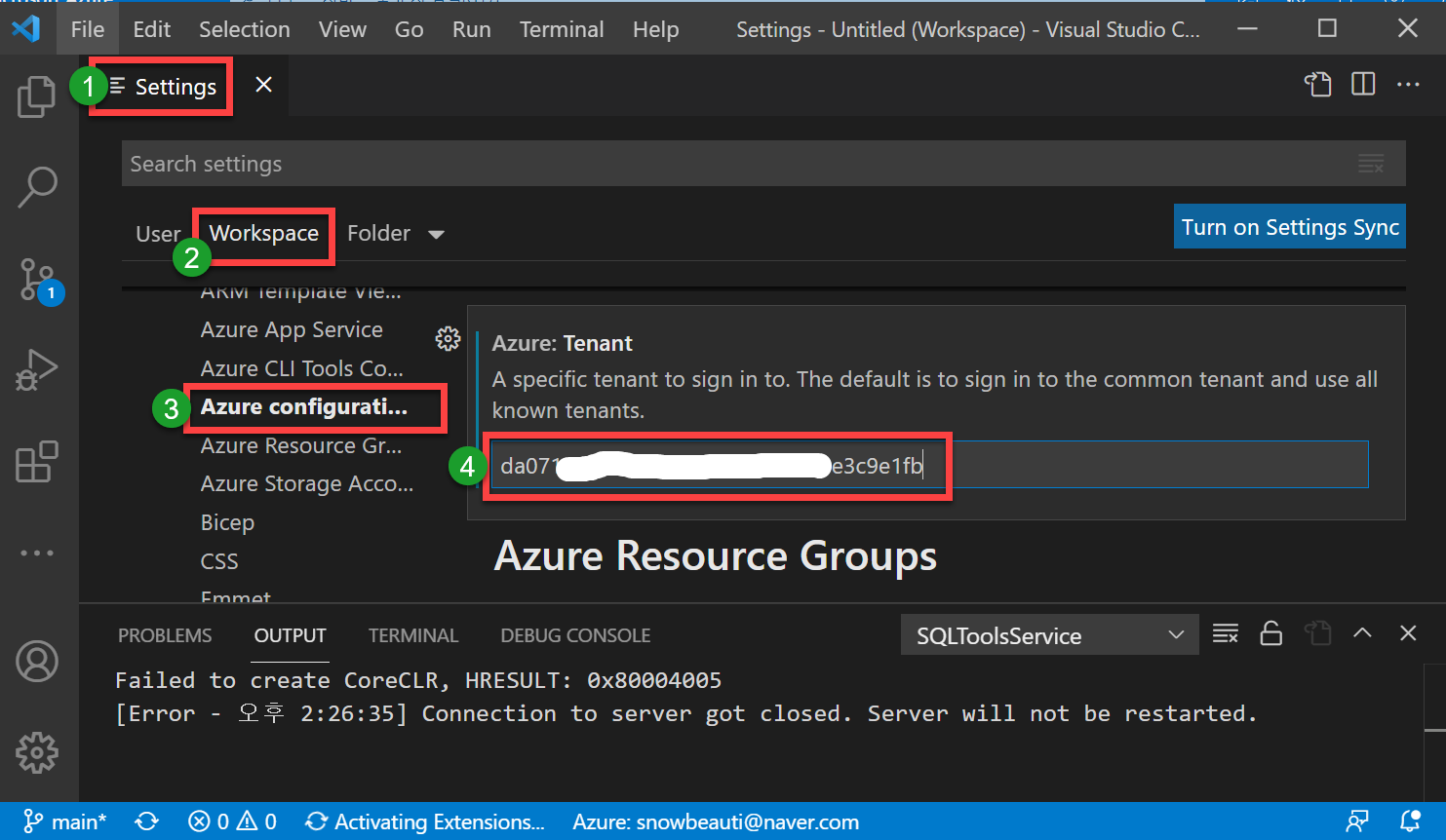
'Programming > Visual Studio' 카테고리의 다른 글
| Visual Studio Code의 "read ECONNRESET" 오류 해결하기 (0) | 2022.04.12 |
|---|---|
| Visual Studio Code 터미널의 한글 출력 문제 해결하기 (0) | 2022.02.06 |
| DEP0700 : Registration of the app failed (0) | 2020.09.17 |
| Troubleshoot "Device SDK for Azure IoT Hub" installation issues (0) | 2020.05.15 |
| How to create coverage file and convert to xml in command line (1) | 2019.01.29 |



